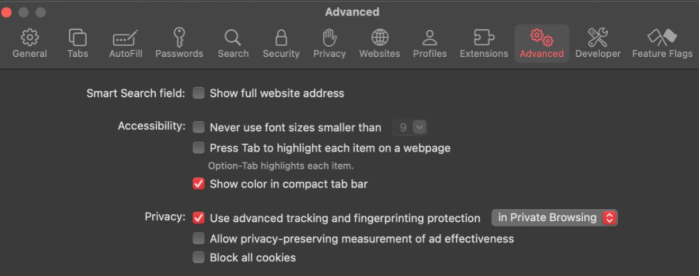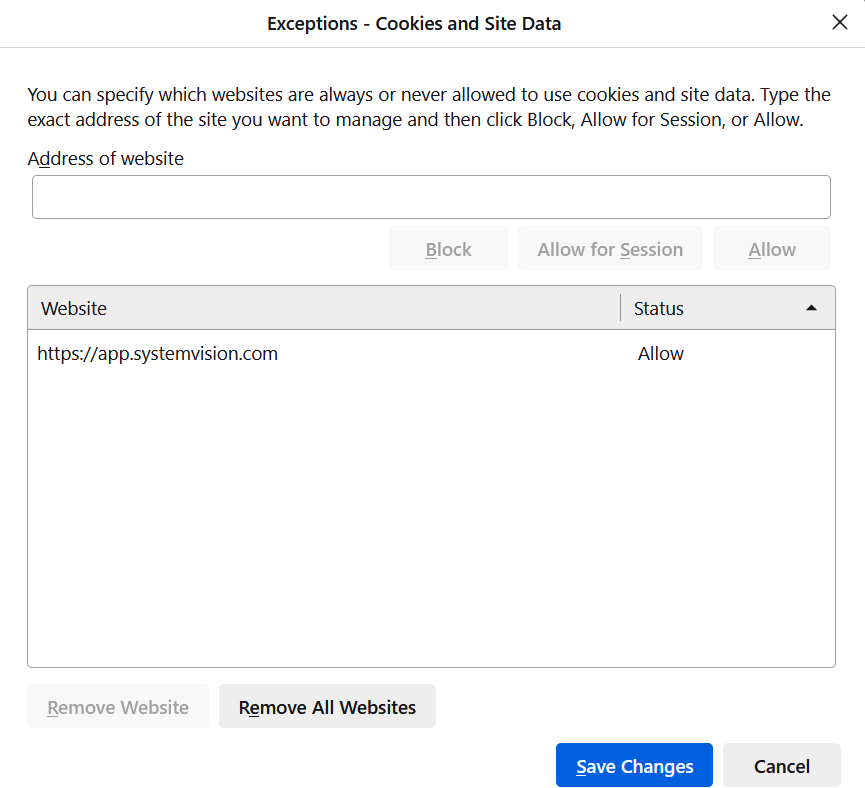Why do I see a 404 message when I try to log in?
If you clicked the Login button, entered your email address, and then received this response:
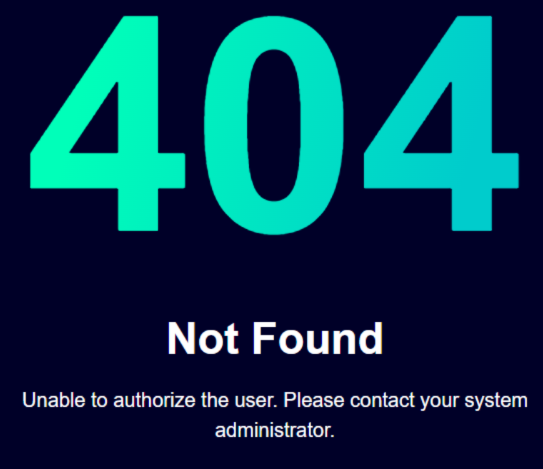
It's likely because your profile data was not migrated to our new authentication service. However, any content you created on the site has been preserved.
To resolve this issue, click the Create Free Account button in the header menu, enter the same email address you used previously, and then follow the instructions. Once you log in, you should have access to all your site data.
Why do I see the RS DesignSpark login screen when I try to log into PartQuest Explore?
This can happen when you have an account with both PartQuest Explore as well as our partner, RS DesignSpark. In this case, it is possible that you will be redirected to RS DesignSpark's login screen when you click the Login button on the PartQuest Explore site:
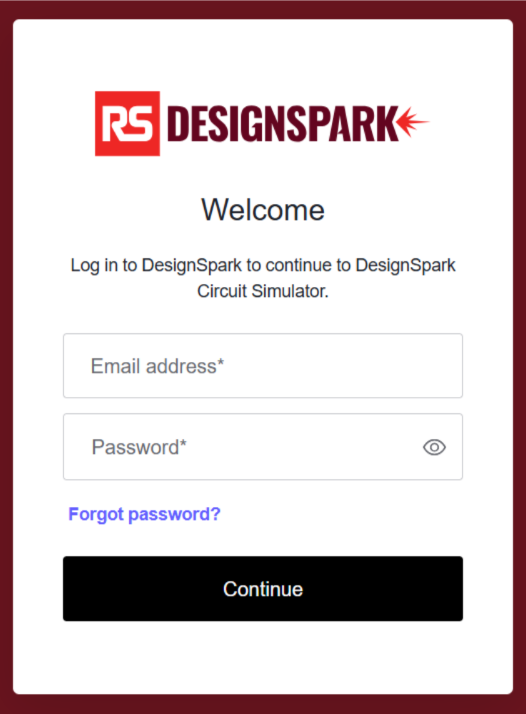
To resolve this, clear your browser's cookies and then click the Login button again.
If you don't want to clear all your cookies, your browser's settings might provide an option to manage data. If so, delete cookies from the following URLs:
- partquest.com
- siemens.com
Why can't I create or edit a design?
If you logged in, opened or created a design, and then saw the following login screen where the design should appear:
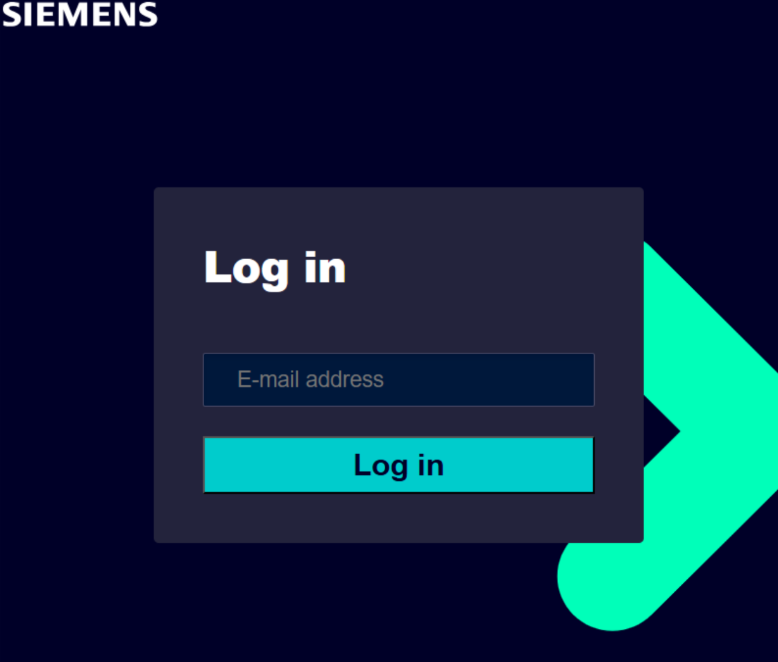
Open your browser settings, navigate to a section titled Privacy and Security (or something similar), allow third-party cookies (also referred to as cross-site cookies), and then reload the design.
Some browsers allow you to block third-party cookies except for a list of URLs that you provide. If you want to use this option, add the following to the list of URLs allowed to use third-party cookies:
Please refer to the following browser-specific guides below for more details:
Chrome
Allow all third-party cookies:
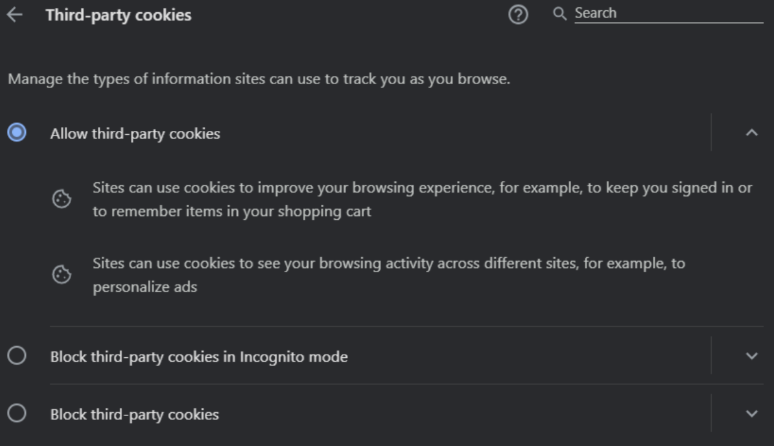
Allow only a list of URLs to set third-party cookies:
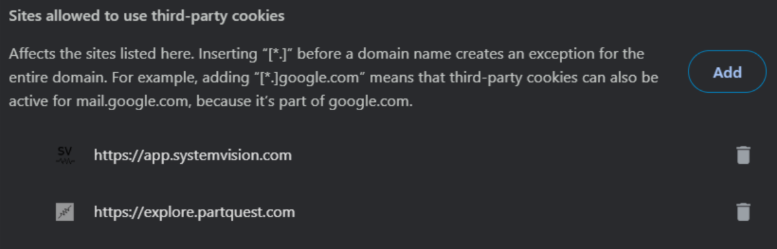
Firefox
Allow all cross-site cookies:
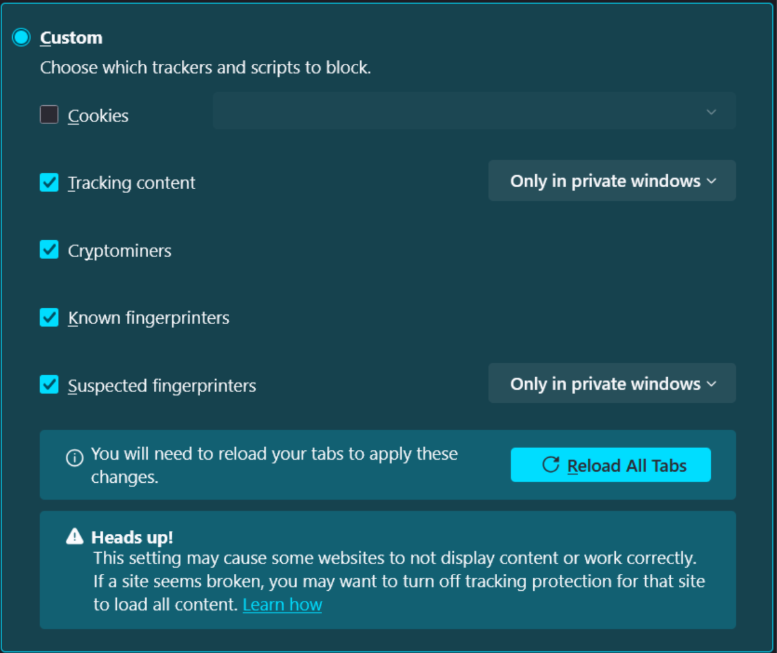
Allow only a list of URLs to set cross-site cookies:
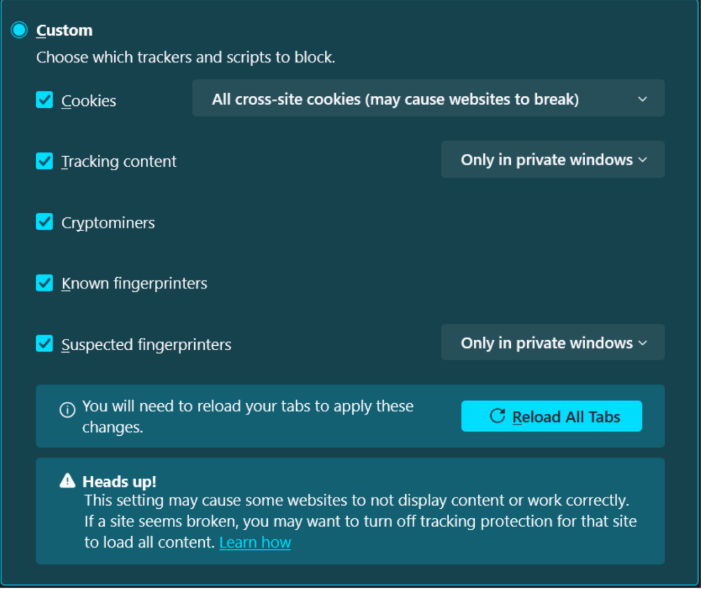
Then click the Manage Exceptions button and add the following:
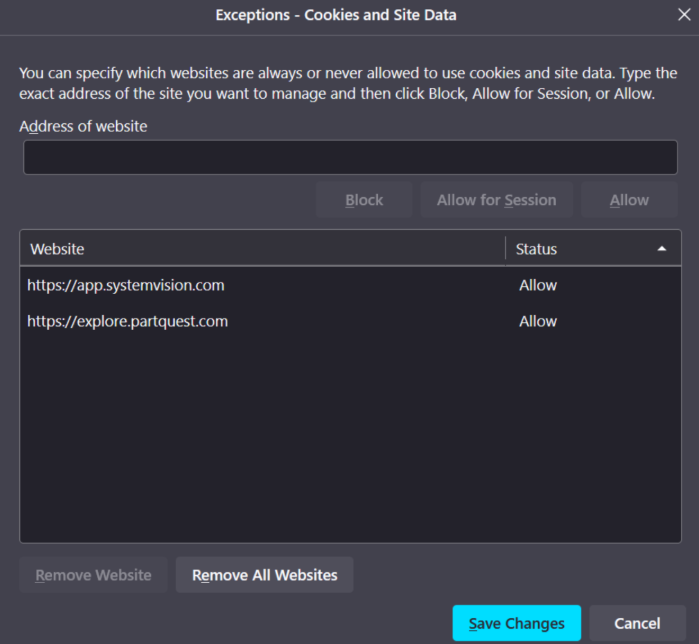
Safari
Under Privacy, uncheck "Prevent cross-site tracking":
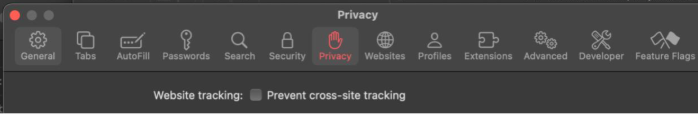
Then under Advanced -> Privacy, uncheck "Block all cookies":